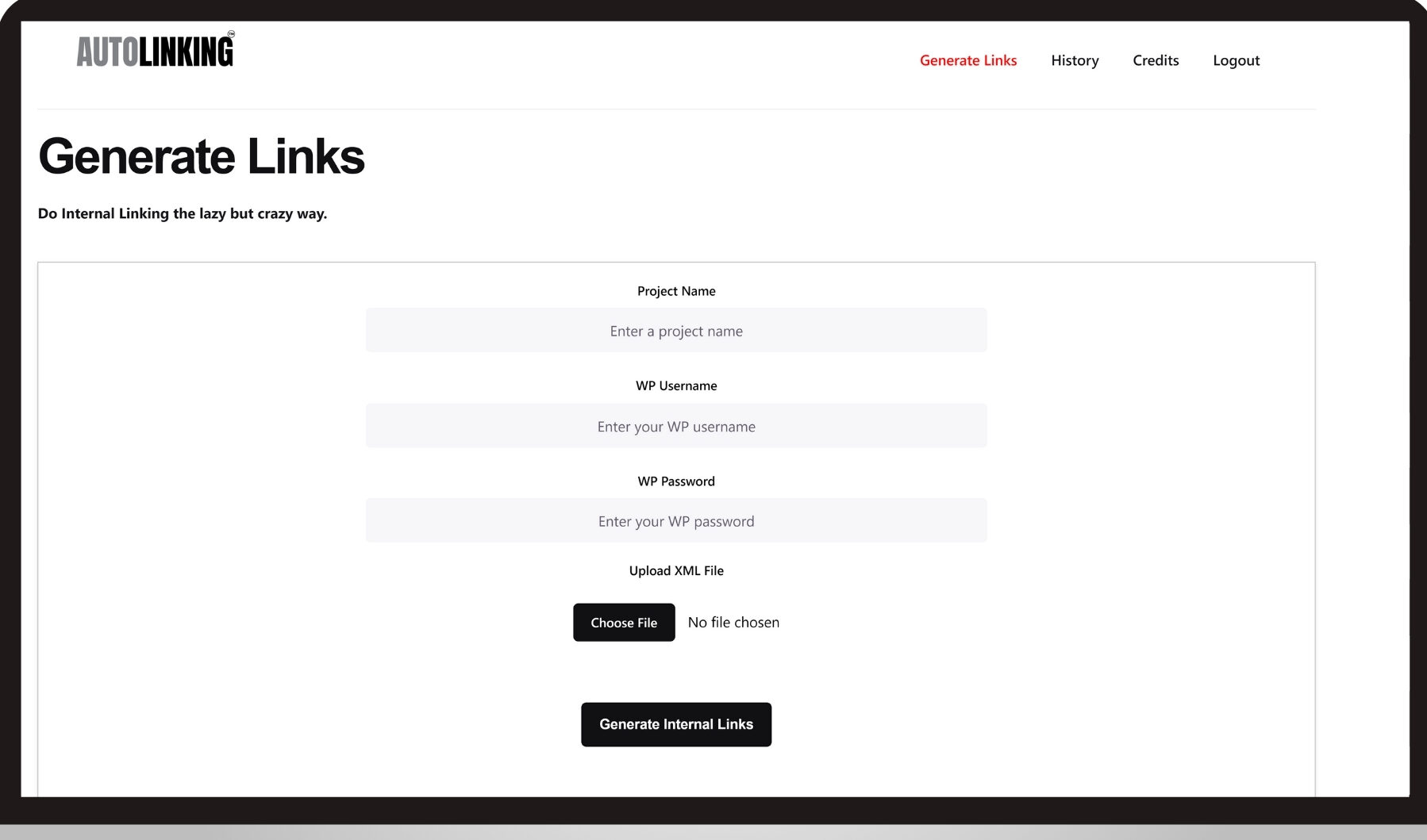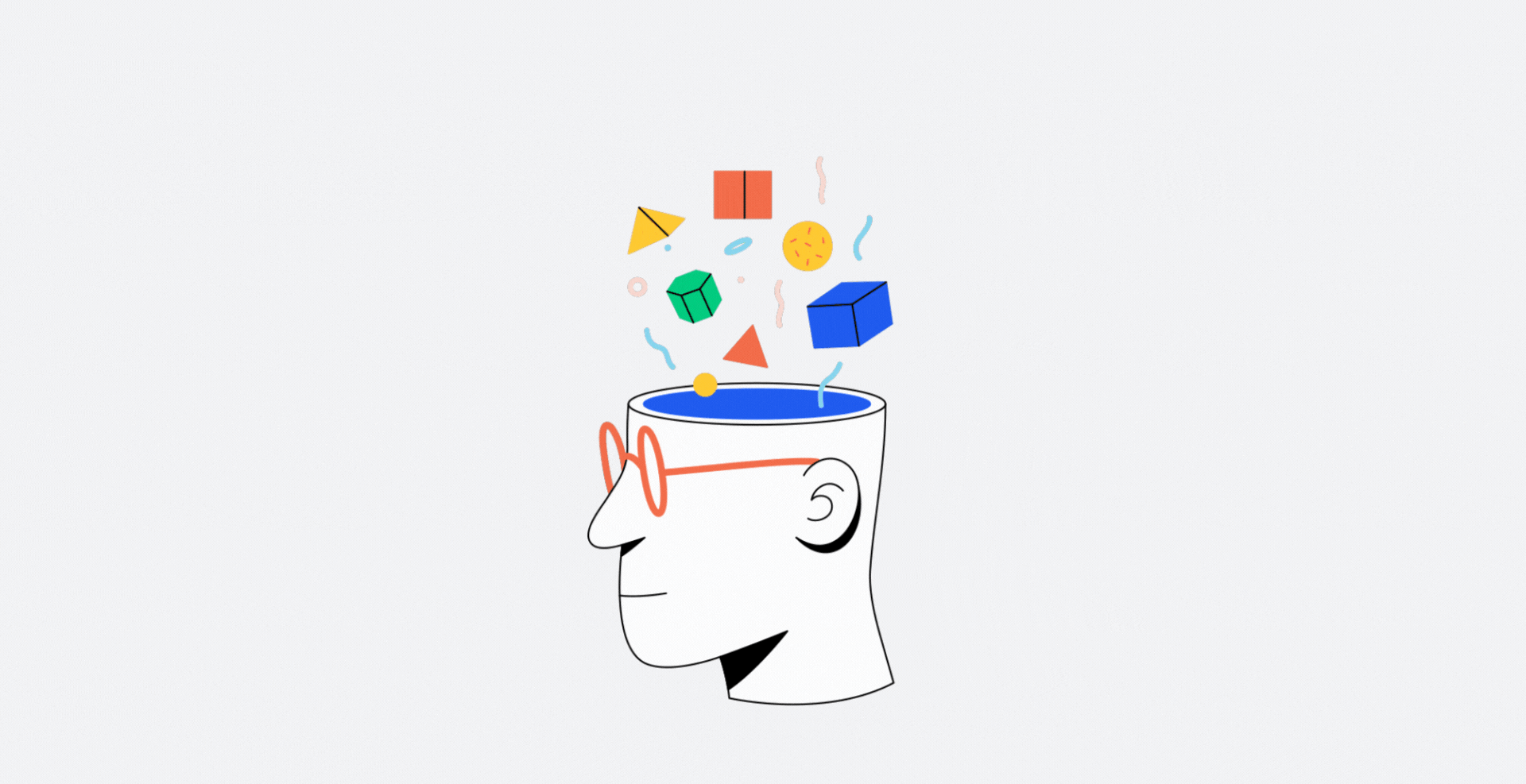Build Internal Links, Automatically.
Developed by SEOs, for SEOs.
AutoLinking.ai does automated internal linking. It uses semantic analysis to identify related articles and automatically adds internal links between them by targeting closest related anchor/ rewriting parts of text, which improves user experience and boosts SEO.
With this, you can simplify your content strategy, enhance the discoverability of your content, and keep visitors on your site longer with relevant internal links.
By the team behind
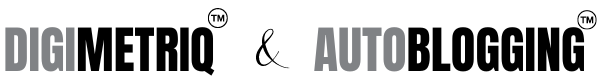
Semantic Internal Linking
Randomly linking to non-related articles within a website can harm SEO as it signals to search engines that the website is not well-organized or well-maintained. It can also lead to poor user experience, high bounce rate, and “link dilution” where the link equity is spread out, resulting in weaker internal linking structure. Properly organized and semantically relevant internal links are crucial for SEO and user experience.
How AutoLinking.ai Helps
AutoLinking.ai makes sure that only Semantically related articles are linked with each other.
Additionally, the tool auto-generates anchors based on NLP keywords, and also, rewrites sentences to add contextual anchors.
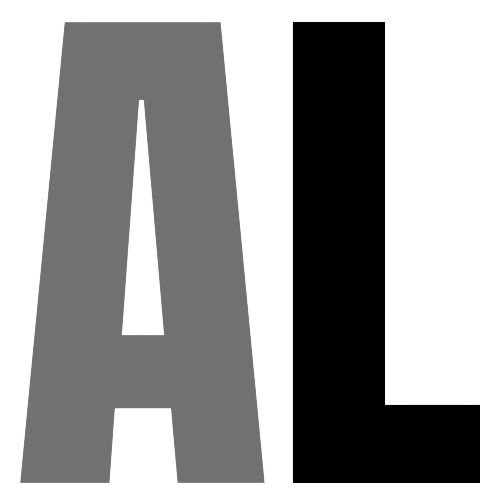
100% Cost Effective
1. Automated setup: AutoLinking.ai uses advanced algorithms to automatically add internal links between related articles, which reduces the need for manual labor and associated costs.
2. Scalable service: AutoLinking.ai focuses on scalability, which ensures that the service can handle the needs of both small and large websites.
3. Efficient Team: The team behind AutoLinking.ai is efficient, which helps to keep the costs of running the service low.
4. Pricing: AutoLinking.ai offers articles-based pricing, which means that we do not charge on the basis of Internal links created, but number of articles to be processed. 100 credits is $25 which allows processing of 100 articles.
Available Options To Be in More Control
Automation brings anxiety and hence, we want you to be in more control of how AutoLinking.ai works for you.
Control What Will Be Internal Linked
You have the option to control which articles/ categories/ tags will be internal linked.
Since the XML export is done by you, you can export using specific filters.
Backups/ History
We will store backups of pre-internal linked articles. You’ve an option to restore the backup at no additional cost.
No refunds though.
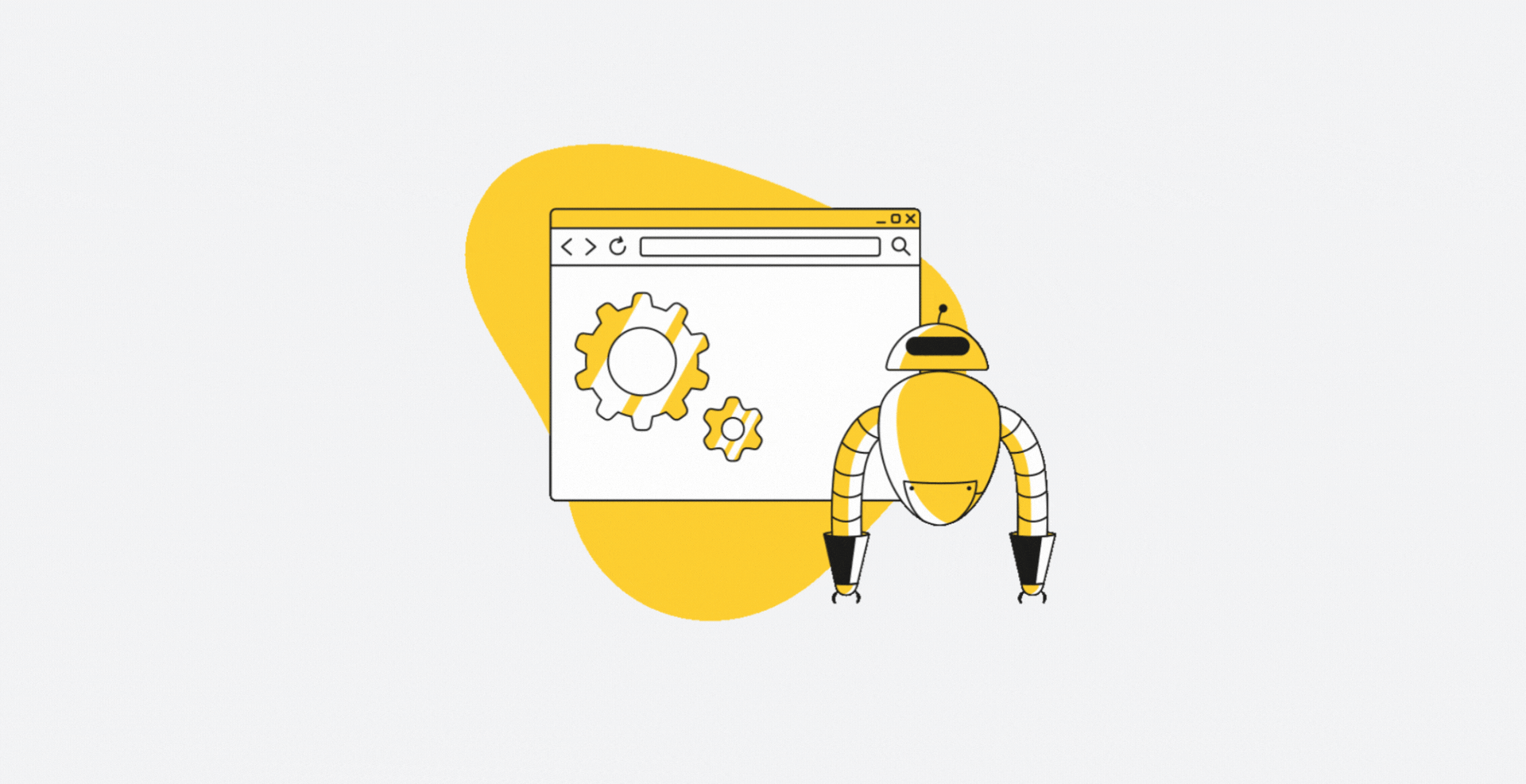
Control WP Updates
You can control when the articles needs to be updated using the Autolinking.ai Importer plugin.
You can download backup articles/ internal linked articles from the dashboard, and upload them using our Importer plugin.
Human Support in Beta
While the internal linking process is automated, we have team members that will help you out initially.
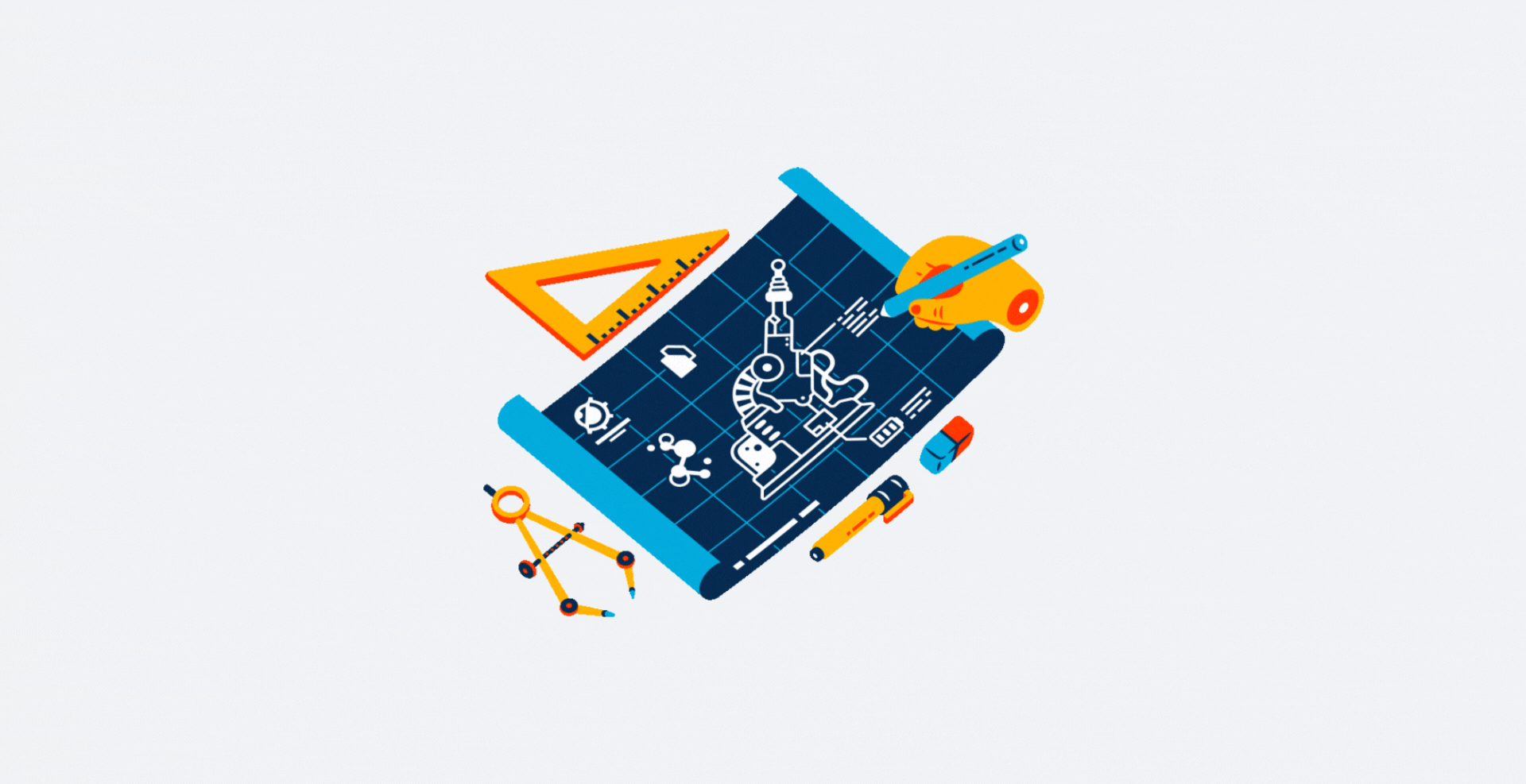
How to Sign Up
1. Sign up on the Dashboard: To start generating automated internal links, sign up on the dashboard. Once you login, go to “Credits” tab to buy credits.
2. Credits Usage: We charge on the basis of number of Articles processed. Suppose, you’ve a site with 100 articles, you’ll need 100 credits to run that batch. Each credit costs $0.25, so, 100 articles will cost you $25 to run.
3. Generate Internal Links: You’ll need to export XML file from your WP dashboard. Upload the XML in the dashboard and fill out your WP username and password. WP username/ pass is optional and you can use our Importer plugin to upload completed articles directly inside WP.
4. Order Completion: Upon completion of your order, you’ll find two files in the history tab. Articles and Reports.
You can download the Articles file and upload it to WP Importer Plugin to restore backup or update internal linked articles.